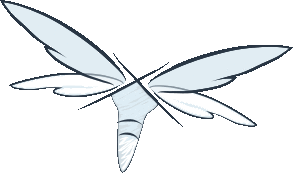Course Overview
This course is the perfect combination to teach System Administrators and Developers eager to learn to set-up, configure, manage and tune JBoss EAP 7.x. (Wildfly 10 and higher)
Course Prerequisites
In order to participate in this course you will be expected to have knowledge of Networking (TCP-IP, client/server, network structure) and general knowledge of software development principles
Outline
Brief Technical Overview of Java 8 and Java EE 7
- Java as a Platform
- Concept of Java Application Server
- Java EE as a platform
- Relevant technologies (web, ejb, mdb, etc)
- Deployable units (war, jar, etc)
- Contemporary delivery pipelines (e.g, continuous delivery)
- Overview of some popular key tools (maven, jenkins, git)
Introduction to JBoss EAP 7
- History of JBoss (and future)
- Understand the relation between JBoss-AS/WildFly and EAP
- Architecture of JBoss
- Installing JBoss
- understanding the directory structure
- Understand the difference between standalone and domain modes
Core Configuration of JBoss
- Understand JBoss ' modules
- overview of management tools (web console, cli)
- Configuration in standalone mode
- Configuration in domain mode
Deploying Applications
- Recap of deployable units
- Understand the different ways of deploying applications (managed, unmanaged, hot, in domain mode etc.)
- Automating deployments
- Discuss updating existing deployments (e.g, using rolling updates)
- Troubleshooting deployments
Logging
- Understand logging on the Java Platform
- Understand logging concepts (levels, categories, handlers)
- Choosing logging handlers (file, rolling files, etc)
- Configuring logging using CLI
Database Access
- Brief introduction to JDBC
- Introduction to the concept of database connection pools
- Configuring JDBC Drivers (via deployments and via modules)
- Best practices for configuring connection pools
- Monitoring and tuning pools
- Understand XA-datasources
- Planning for XA and JTS
Security
- Java platform security (policies)
- Java authentication and authorisation Services (JAAS)
- Understand security domains
- Using a database for user credentials
- Using LDAP for security
- Using other security mechanisms
- Setting up Transport Layer Security (TLS/SSL)
- Understand Java TLS concepts (keystores, keytool etc)
Artemis (JMS)
- Introduction to JMS' Administrative objects (connection factories, queus and topics )
- HornetQ server architecture and concepts (connectors, acceptors, in-vm, netty, journal files, compaction)
- Manage message-driven bean pools (MDB pools)
- Configuring JMS persistence
- Securing JMS resources
- Monitoring and tuning HornetQ
Undertow (Web)
- Understand the JBoss Web Component
- Managing and tuning JBoss Web
- Using a web server (apache httpd) with JBoss Web
- using mod_cluster
- Web Performance tuning
- Clustering stateless applications using hardware load balancers
- Understand the need for session replication for Stateful applications
JBoss Clustering
- Introduction to jgroups and infinispan
- Configuring clusters using tcp and multicast
- Setting up a JBoss cluster in standalone and domain mode
- JPA cache configuration in a cluster
Performance tuning
- Understand java's memory management
- Understand the garbage collector
- Setting heap sizes
- Setting stack sizes
- Other memory settings
- General Troubleshooting
Labs
The course is very much "hands-on"; with almost 20 labs, you will really get a chance to explore JBoss EAP.
During the labs we provide you with gatling scripts so that you can also see how JBoss behaves under load. This allows you, for example, to monitor and tune database connection pools, heap memory, inifispan caches.
Most labs will ask you to perform the necessary steps using jboss cli (the command line interface). Students are free to use the web console.
- installation of JBoss EAP
- Starting/Stopping JBoss
- Using different start options
- Configuration in standalone mode
- Setting up a domain
- Setting up servers in a domain
- Deploying applications via the Web Console
- Deploying applications via cli
- Deploying using the deployment scanner
- Configure logging
- Configuring & Monitoring Datasource connection pools
- Configure the Artemis messaging subsystem
- Configuring Security
- Configuring undertow
- Setting up a cluster
- Tuning and monitoring jvms
This in-demand course packs a lot into the course duration and covers a lot of ground. Let us know if you would like to customise the course, and we will be happy to talk about what you need.